
Sign Up For Team Perks
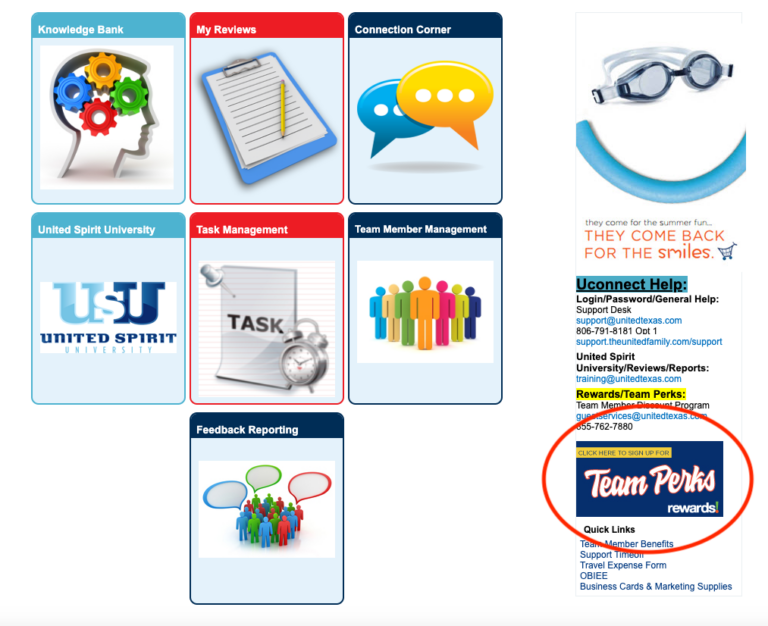

Signing up is free and easy!
Just log into UConnect from the store network to opt-in for Team Perks.
You’ll need your Team Member number and network password, so ask your supervisor for assistance.
Established in 1916, United Supermarkets, LLC – d.b.a. The United Family® – is a Texas-based grocery chain with stores in 54 communities in Texas and New Mexico. A self-distributing company with headquarters and their recently expanded distribution center in Lubbock, The United Family currently operates 96 grocery stores and 38 fuel centers under six unique banners: United Supermarkets, Market Street, Amigos, Albertsons Market, Market Street Express, and United Express, along with ancillary operations R.C. Taylor Distributing, USM Manufacturing, Llano Logistics, and United Food & Beverage Services. The company is a wholly-owned subsidiary of Albertsons Companies.
© 2023 The United Family. This site is part of the United Family services. Terms of Use | Privacy Policy | Coupon Policy | Nutrition Information